Please note that you CANNOT disable delivery receipts as these are controlled by the server.
In Outlook 2016 you disable read receipts by doing the following:
- Click on File in the top left hand corner
- Select options on the left
- From the Outlook Options window now select Mail on the left
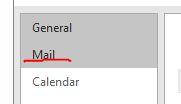
- Scroll down about 3/4's of the way on the right until you see the heading Tracking
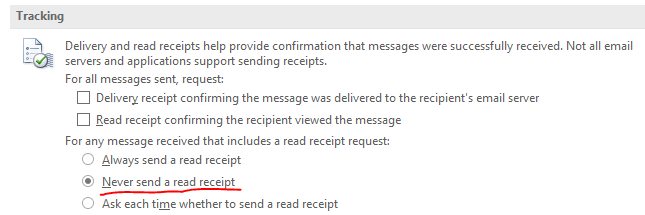
- If you want to DISABLE read receipts select NEVER send a read receipt
- If you want to SEND a receipt without prompting you select Always send a read receipt
- If you want to be prompt (recommended) select Ask each time whether to send a read receipt
- Click on OK
Comments
0 comments
Please sign in to leave a comment.